Step.1 To Add keyword you must have a blogger's blog that you sign in, by going to the URl "https://www.blogger.com/" and write your email and password in the username and password fields that you chose when creating accout. for example abcdef@yahoo.com, whether it's a gmail account or hotmail account. See yellow hoghlighted areas in picture given below
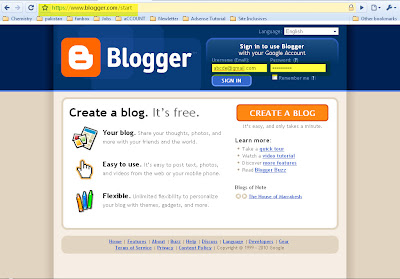
Step.2 When Successfully loged in into your account you will be at your dashboard page, Now Click on the Layout Tab on the upper right corner, see the layout link encircled in the picture below.
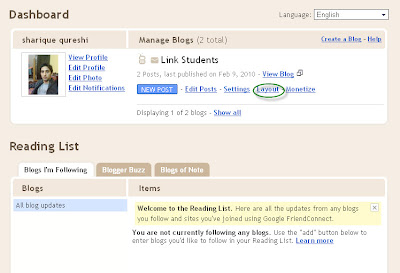
Step.3 By clicking on the Layout you will see four new tabs on the left upper corner, e.g., page elements, fonts and colors , edit HTML and pick new template. Click on Edit HTML. See Below in picture
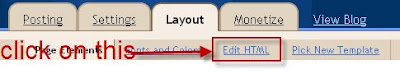
Step.4 Now Just Hold "ctrl" key plus F to open up search box and write in search box."
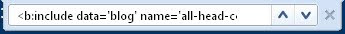
Step.5 The area will be highlighted ... and now you have to put the code given below above that highlighted code.
see below how to ...

Step.4 Eventually in meta description tag simply describe in the way the tell about your website and in content meta tag add the keywords that better describes your content and in author meta tag write author's name... thnks. :)
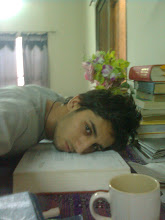
0 comments:
Post a Comment
comment here...