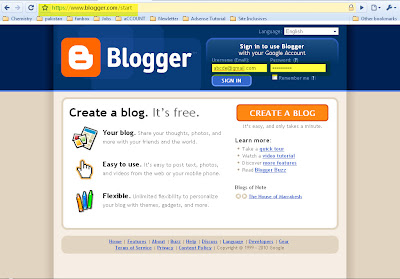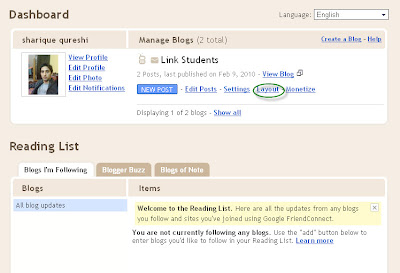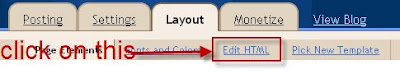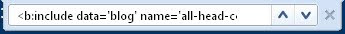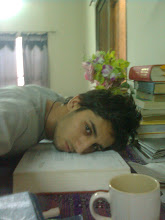Crystal Field Theory
Bonding in a complex ion is due to electrostatic interactions between the positively charged nucleus of the central metal ion and electrons in the ligands i.e., attractive as well as repulsive interactions.
(i) The attractive forces will arrive due to the positive metal ion and the negatively charged ligand.
(ii) The repulsive forces arise between the lone pairs on the ligand and the electrons in the d-orbital of the metal.
d-orbitals and Crystal Field Splitting
The five d-orbitals can be divided into two groups depending upon the nature of their orientation in space.
(i) The three d-orbitals (dxy, dyz, dzx) which orient in the regions in between the coordinate axes are designated as t2g orbitals.
(ii) The two other orbitals (dx2 - y2 and dz2) which orient along the axes are labeled as e.g., orbitals.
fig 10.1 - Orientation of five d orbitals in octahedral environment
In the case of a free ion, all the five d-orbitals have the same energy, i.e., they are degenerate (meaning energetically alike).
When the ligand approaches the central metal ion, the electrons in d-orbital of the central metal ion will be repelled by the lone pairs of the ligands. As a result of these interactions the degeneracy of d-orbitals of metal ions is lost and these split into two set of orbitals having different energies. This is known as Crystal Field Splitting (D) and it forms the basis of crystal field theory.
The crystal field splitting depends upon the number of ligands approaching the central metal ions. That is, crystal field splitting will be different in different structures with different coordination numbers.
Crystal Field Splitting in Tetrahedral Complexes
The tetrahedral arrangement of four ligands surrounding the metal ions is as shown in the figure.
fig 10.2 - Tetrahedral arrangement of four ligands surrounding the metal ions
It is clear from the figure that none of the d-orbitals point exactly towards the ligands. The three d-orbitals dxy, dyz and dzx are pointing close to the direction in which ligands are approaching.
As a result of this, the energy of these three orbitals increases much more than the other two d-orbitals (dx2 - y2 and dz2).
The d-orbitals will thus split as shown below:
fig 10.3
Octahedral Complex Crystal Field Splitting
The octahedral arrangement of six ligands surrounding the central metal ion is as shown in the figure.
fig 10.4 - Octahedral arrangement of six ligands surrounding the central metal ion
Looking at the figure, we observe that as the ligands approach the x,y and z axis, the two d-orbitals lying along the axis namely dx2 - y2 and dz2 will suffer more electrostatic repulsions and hence their energy will be greater than the other three d-orbitals dxy, dyz and dzx,
Accordingly, the d-orbitals will thus split as follows.
fig 10.5